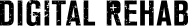How to choose the right CMS for your website
What is a CMS?
A CMS is a Content Management System. The term is used for the management system behind any type of website content.
How you choose a CMS is really based on your requirements and how you want to work with it. Your level of technological knowhow and budget may also play a part.
Here are a few suggestions to get you started
It’s best to start with a list of what you need, or what you think you might need in future. A bullet pointed list is better than nothing at all. The list will help you focus on your requirements and is great base line to refer back to if you become overwhelmed with all the choices. Its easy to get caught up in the ‘bells and whistles’ and this list may save you money and time in the future.
Another great angle to take when listing your requirements and needs, is to try and map out the “process of your business” or the “user journey” a visitor to your site might take. A process map or an ordered list of steps will help you see if there are any gaps in requirements. This is especially important if you have an online store as there are many ‘backend’ functions that may need to be considered in your CMS selection process.
The process map will help to determine the need for security and the amount of storage you may require for example. It also help to flag any requirements or functions that could possibly be added later or handled manually if that suits your needs.
OK, so what solutions are available?
There are many “subscription (or pay by the month) solutions” available on cloud based technology, these provide a one stop shop with regards to content management function, hosting, storage, security and maintenance all wrapped into one. Once you have configured your CMS website and get up and running, you won’t need to worry about maintenance or updates as the solution provider will manage this on your behalf.
All you really need to do is follow instructions to set up and then pay your monthly bill on time. The subscription CMS solutions are very simple to manage and are designed so that non-technical people can configure their website and continue to administer their site on their own. The providers often include training videos and online support to help you with set up and any questions. Community support and blogs are a really large component of the success of these solutions and a great way for website owners to find information.
Another option is the “out of the box solution” whereby you can download the website code and have it configured in your own hosting environment. This process will typically need to be completed by a developer, but it is designed to be simple (if you know what you are doing). You will also need to manage the hosting and maintenance yourself going forward. Downloading the source code is generally free, it’s only the hosting and related items that you will need to pay for on and ongoing basis. The out of the box solution is an inexpensive way to get set up with a CMS and still maintain control over your costs and website. Plugins for additional applications and updates are readily available, but you will need to install these yourself. This type of solution is referred to as Open Source which means customisation is possible and inexpensive. This option gives you access to your own database and control of your design.
Community support and blogs are also available for this type of solution.
The other type(s) of solutions are aimed more at enterprise level or where high security and tight change control may be required. There are wide and varied types of CMS for this level, including bespoke or customised versions through to fully licensed solutions. These types of CMS are often configured to be hosted on servers within a business’ own network or are on 3rd party servers where service levels and security are at optimum levels.
The benefits and reasons for enterprise type CMS is they (often) have tools for integrating content with other business systems. They allow for strict change management and/or very tight security measures are able to be easily managed by your own developers. Costly software licensing is often a factor for these CMS solutions.
So, in summary:
Subscription (or pay by the month) Website CMS = Quick to set up, cost effective, technical knowhow NOT required, set and forget, free support, minimal customisation allowed/included.
Out of the box Website CMS = Quick to set up, cost effective, some technical knowhow required, set and maintain, free support, customisation options available, integration options available.
Enterprise Website CMS = Slower to set up, costs involved, technical knowhow a must, set and maintain, often more costly support, full customisation options, robust, integration ready, at your control.