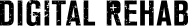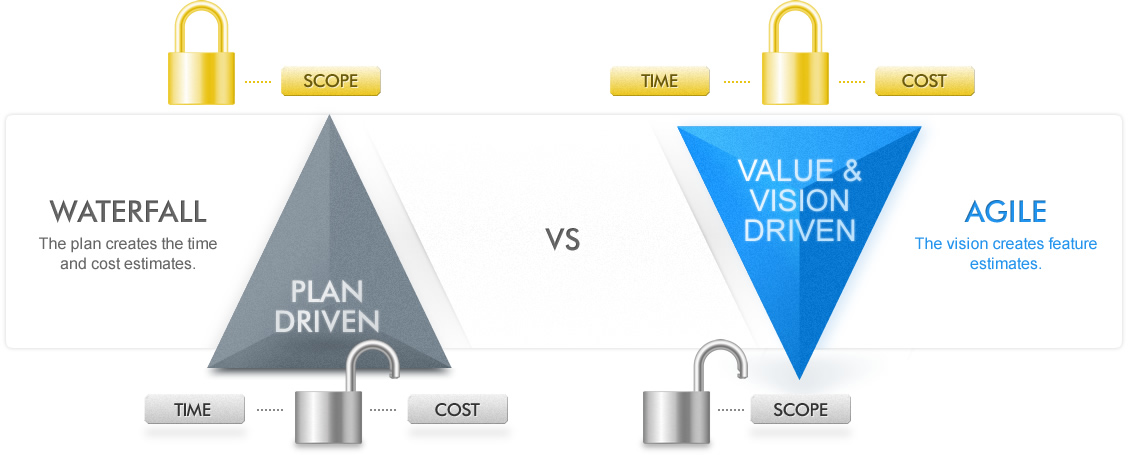Project Management Offices (PMOs) are on the nose and for good reason. They are often conceived the Executive in a response to mounting need and requirement for the delivery of business changes, transformation or general improvement. They are more often than not headed up by senior IT staffers who have really no where else to go in an organisation’s hierarchy. Rarely are they led by experienced PMs, strategists, and or entrepreneurial inspired talent. Therein lies the core reason why so many fail.
Now, the role and importance of the PMO within business varies – for some it focuses on the project delivery level, for others it is at the strategic level.
It is this wide variation in the types and remits of PMOs that has made their management taxing, challenging and complex to find the right leader with the right skill set.
To run a successful PMO, you shall require the following skills:
- ability to traverse both micro and macro agendas (and strategic imperatives/vision for the business)
- strong analytical focus
- keen eye for financials
- delegation and team member autonomy (not micromanagement)
- champion governance
- collaborate with other departments – to pool resources to deliver the most meaningful and coordinated results
- vendor relations
- staff development / mentoring
While working within a PMO can appeal to anyone, it is this diversity in roles that has made it difficult to clearly understand what makes a great PMO leader to bring it all together.
In my view, there is a lack of understanding about the range and types of skills & competencies required to work within and run a PMO.
The attraction of a role in a PMO team is that it is multi-faceted from project management, team work, technical inputs, IT, vendor management, financial and budget management, time management, change management, internal stakeholder management & great oral and written communication etc
Interestingly, PMO leadership needs skills and experience not found exclusively in project management or IT fields.
Australian business needs to view PMO more as a separate business rather than in a conventional light. This is supported by the trend to outsource PMO – breed from exactly the need to minimise budget wastage (in bloated and inefficient FTEs), diffuse or minimise risk by isolating it to the one entity (not across multiple departments) and focus on delivery of tactical and strategic goals of the business.
In my opinion, a PMO should be run by a SME CEO or MD – a person accustomed to doing a plethora of tasks and has a skill set that is akin with key skills and competencies required for overseeing, coordination and developing a team of differing backgrounds, strengths and skills into a thriving and successful PMO.