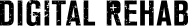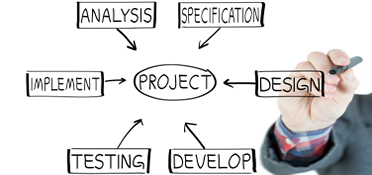It’s a stressful time for PM’s on the eve of launch. Accordingly, Alisdair Blackman has devised a simple list or ‘checklist’ to help all PM’s check over the project prior to release/launch/go-live.
Project Checklist Prior to Website Launch
Standards and Validation
- Accessibility
- HTML validation
- JavaScript validation
- CSS validation
Search Engine Visibility, SEO and Metrics
- Page Titles are important; ensure they make sense and have relevant keywords in them.
- Create metadata descriptions for important pages.
- Check for canonical domain issues (e.g. variations in links to http://site.com.au http://www.site.com.au http://www.site.com.au/index.html should be reduced to a single consistent style)
- Ensure content is marked-up semantically/correctly.
- Check for target keyword usage in general content
- Check format (user/search engine friendliness) of URLs
- Set up Analytics, FeedBurner, and any other packages for measuring ongoing success
- Create an XML Sitemap
- Configure Google Webmaster Console and Yahoo! Site Explorer
Functional Testing
- Check all bespoke/complex functionality
- Check search functionality (including relevance of results)
- Check on common variations of browser (Internet Explorer, Firefox, Safari, Chrome etc.), version (6, 7, 2.2, 3.1 etc.) and platform (Windows, OSX, Linux)
- Check on common variations of Screen Resolution
- Test all forms (e.g. contact us, blog comments), including anti-spam features, response emails/text, etc.
- Test without JavaScript, Flash, and other plug-ins
- Check all external links are valid
Security/Risk
- Configure backup schedule, and test recovery from backup.
- Protect any sensitive pages (e.g. administration area)
- Use robots.txt where necessary
- Security/Penetration test
- Turn-off verbose error reporting
- Check disk space/capacity
- Set-up email/SMS monitoring/alerts (e.g. for errors, server warnings); consider internal and external monitoring services
Performance
- Load test Check image optimisation
- Check and implement caching where necessary
- Check total page size/download time Minify/compress static (JavaScript/HTML/CSS) files
- Optimise your CSS: use short image paths; make full-use ‘cascading’ nature of CSS, etc.
- Check correct database indexing
- Check configuration at every level (Web server, Database, any other software e.g. Content Management System)
- Configure server-based logging/measurement tools (e.g. database/web server logging)
Finishing Touches
- Create custom 404/error pages
- Create a favicon